Making image scans of monochrome text

When scanning pages of text, particularly those printed off from microfilm,
it can be difficult to get a good image suitable to appear online (scans for OCR
are a different matter, of course). Here is how I turned some A4 pages
into 20kb black-and-white images using an HP6350 scanner with HP Precision Scan,
and Paintshop Pro 6.
- Scan the image as true-colour, 300dpi. The exposure setting is
critical: use highlight=185, shadow=88, midtones (less important)=3.3.
If the exposure is too dark, there will be tiny dots all over the image
which will appear later; if it is too light when we remove dots, we will
lose thin strokes such as the horizontal portion of lower case 'e'.
- Resize the resulting image to 33% of that given. Save as native psp
format, not as jpg or something like that.
- Adjust the brightness and contrast. Brightness=-18, contrast=40.
- Colours|Histogram Functions|Stretch, and then Equalize.
- Despeckle.
- Convert the image to two colours.
- Save as .gif (17k) or .png (13k).
If you can tolerate 100k images, the quality will be much better as
greyscale:
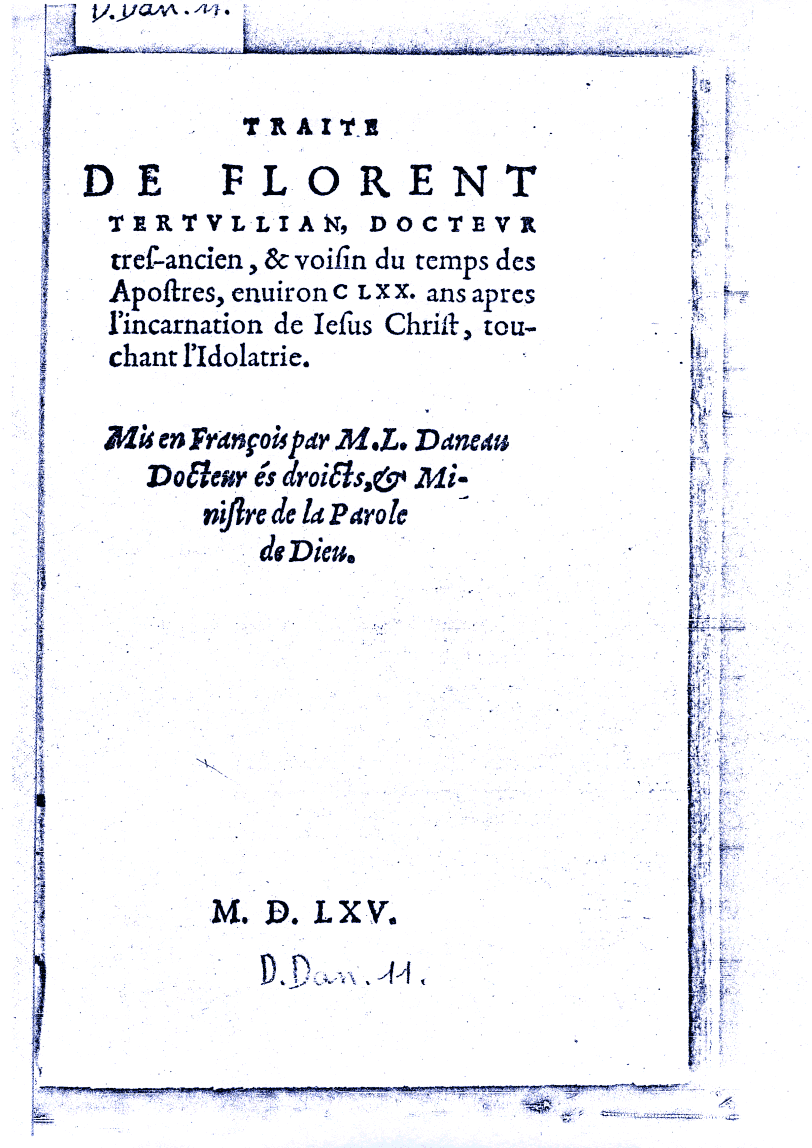
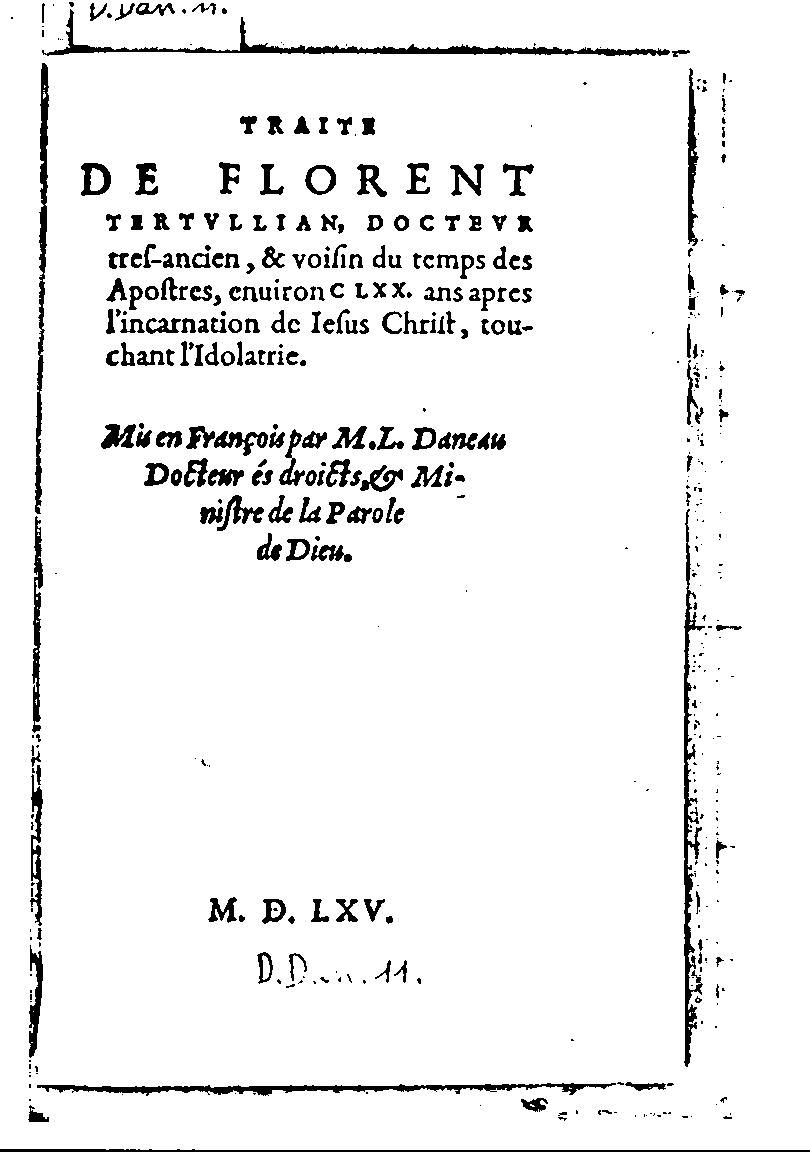

Constructive feedback is welcomed to Roger
Pearse.
Written 20th May 2005.

This page has been online since 20th May 2005.

Return to Roger Pearse's
Pages
![]()
![]()
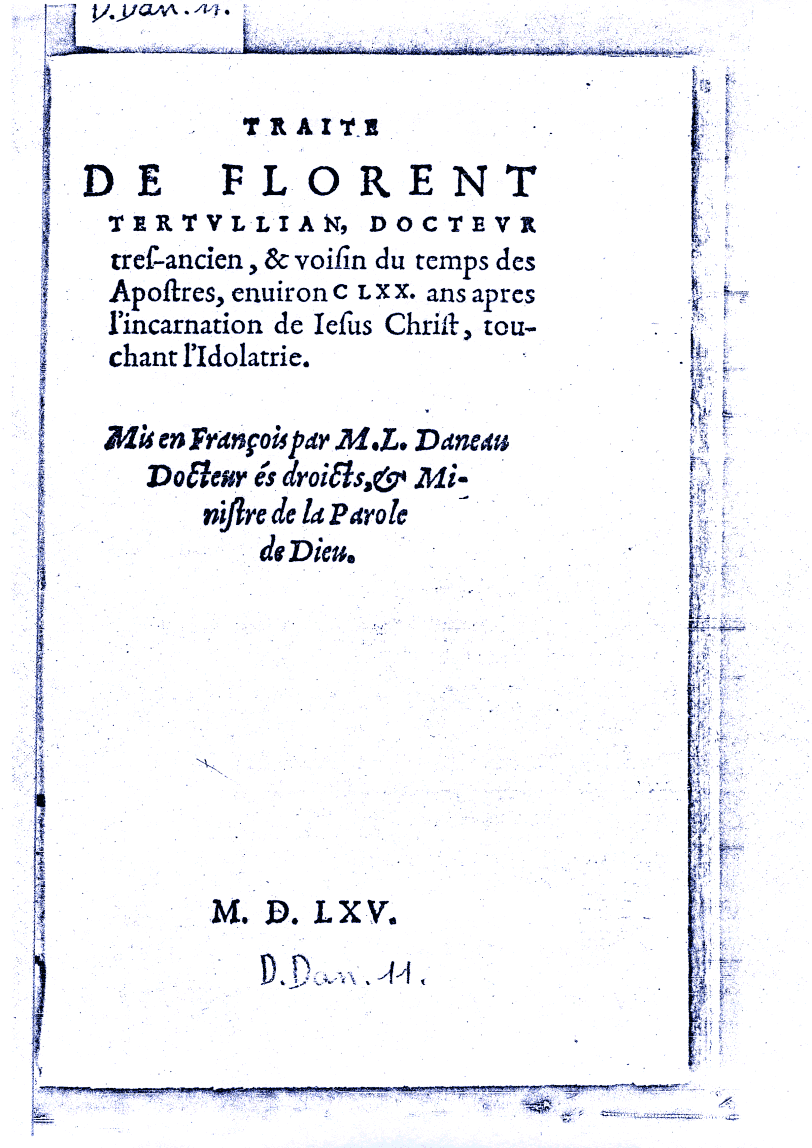
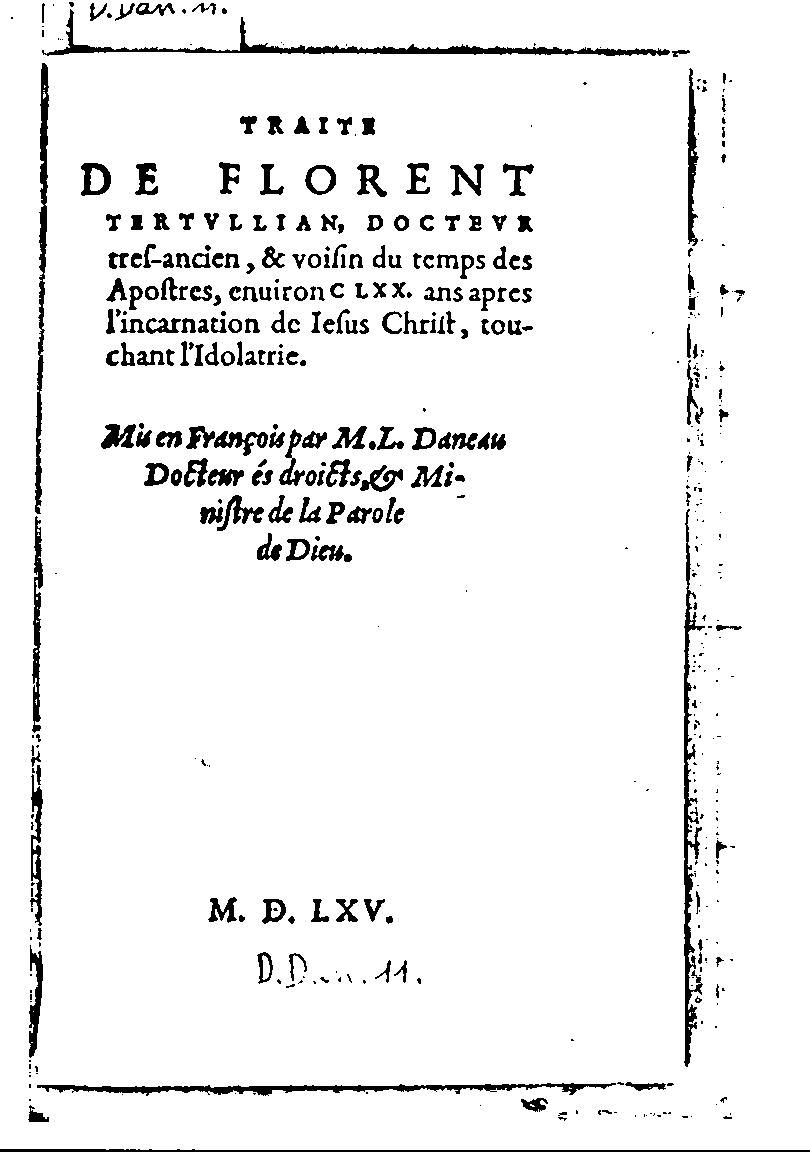
![]()
![]()
![]()