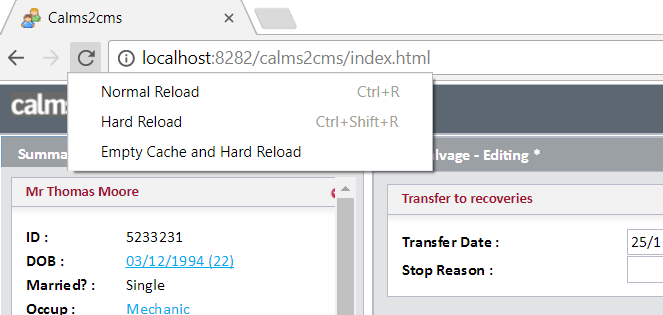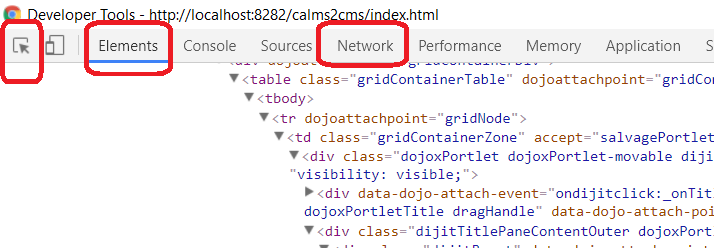User:Roger Pearse/JavaScript Basics
Contents
Load without saying http
If you omit http, then the script will load correctly whether http or https. Otherwise it may give errors.
<script src="//ajax.googleapis.com/ajax/libs/dojo/1.6.3/dojo/dojo.xd.js"></script>
Chrome tips
Right-click on the reload, you get the menu - choose "empty cache and hard reload". (This menu only appears when developer tools are open)
To inspect by hovering, click the left hand box+arrow. The elements tab will move to the item. The Network tab is worth having open on load, because it will list the .js files being loaded.
JavaScript Language
- Top 10 ES6 Features Every Busy JavaScript Developer Must Know - ES6 = JavaScript 2015
- TypeScript - Typed JavaScript with a "transpiler" (or translator)
- Modern JavaScript Tutorial - looks very sound
Single line functions using arrow operator
Example
describe("test", function() {
it('test 1', () => alert(1));
});
is equivalent to:
describe("test", function() {
it('test 1', function() {
alert(1);
});
});
More info
There’s one more syntax for creating functions – very simple and concise. It’s called “arrow functions”, because it looks like this:
let func = (arg1, arg2, ...argN) => expression
This creates a function func that has arguments arg1..argN, evaluates the expression on the right side with their use and returns its result.
In other words, it’s roughly the same as:
let func = function(arg1, arg2, ...argN) {
return expression;
}
But much shorter. Example:
Normal function:
let sum = function(a, b) {
return a + b;
};
Arrow function:
let sum = (a, b) => a + b; alert( sum(1, 2) ); // 3
If we have only one argument, then parentheses can be omitted, making that even shorter:
// same as
// let double = function(n) { return n*2 }
let double = n => n*2;
alert( double(3) ); // 6
If there are no arguments, we can put empty parentheses:
let sayHi = () => alert("Hello!");
sayHi();
Installing stuff with NPM
Download and install nodejs. That gives you npm. This will end up in c:\program files.
Then you can install tools globally, or inside the project. Things like npm are global; things like Jasmine and Mocha are put inside the project.
Install into the project
Install tools into the project using:
npm install karma --save-dev
Rather than globally with
npm install karma -g
because then you aren’t dependent on local PC configuration. It's part of the project, in other words.
What’s –save-dev? That’s an option that inserts an entry pointing to the installed packages in the ‘devDependencies’ section of the package.json file. It signifies that a developer will need this package to work with the application, but it’s not required to run the application i.e. in production. So this is test-only stuff.
http://www.bradoncode.com/blog/2015/05/19/karma-angularjs-testing/
Starting a new node project
Start any node.js project by:
mkdir MyProject
cd MyProject
echo {} >> package.json
Starting the project 2
Npm's init command line option will launch a wizard, which creates a package.json for our project.
npm init
Do this after creating the directory.
Path problem in Windows
If you find that stuff installed with npm is not in the path in git bash, this means that when node was installed, the idiot didn't install as administrator, and the path stuff ended up in his local environment variables, rather than in the system environment variables. Might be able to fix via Windows | env, manually. Otherwise deinstall node from Control Panel, and reinstall.
Editor
Getting started with VS Code
- Get it from here: https://code.visualstudio.com/Download
- Great little tutorial! – add to basics - VS Code is the editor to use.
- Setting up a VS Code for typescript, mocha, etc - good on VS Code extensions
Dark IDE seems to be a point of pride for JavaScript IDE's - you're not a professional unless you are using that.
Comparison of IDE's (googled for node js ide) - useful! https://www.slant.co/topics/46/~best-ides-for-node-js
Webstorm is in first place, but VS Code is next, and free.
NOTE: "clear" works in the IDE
Coverage in editor
Webstorm includes code coverage in IDE, whereas VS Code has to use the paid for Wallaby.
Node.js
NodeJs is a way to run JavaScript to create server-side json-based webservices very lightly. The MEAN stack - NodeJs and Mongo - is intended to replace the LAMP stack with PHP and Postgres, and scales and runs far faster.
It embeds the Google "V8" JavaScript Engine, which is open source.
Noddy example
My first js (saved in myfirst.js):
'use strict'
// Based on:
// https://www.w3schools.com/nodejs/nodejs_get_started.asp
// Revised against:
// https://nodejs.org/api/synopsis.html
// Get a handle on the http interfaces in node.js
// originally had "var" - use const (for immutable) or let (for assignable)
const http = require('http');
const hostname = '127.0.0.1';
const port = 8080;
// Create a server and pass a function in to listen to the request.
// The function passed in is a "request listener" which is automatically added to the "request" event
// The createServer() returns a new instance of http.Server
// In the horrible condensed way of js, the server is activated at the same time by .listen() on the end,
// in the original example. But split out in the node.js docs, so have done the same
const myServer = http.createServer(function (request, response) {
response.writeHead(200, {'Content-Type': 'text/html'});
response.end('Hello World!');
});
myServer.listen(port, hostname);
console.log("Not blocked by the listen");
Create a file, then in git bash (or in the VS code terminal) do
node myfirst.js
Then open Chrome and do http://localhost:8080, and see the hello world.
Modules available for nodejs
The above example uses the http module. Here's a list of all of them in node 6: https://www.w3schools.com/nodejs/ref_modules.asp
Colours in console
npm install chalk
and
const chalk = require('chalk');
console.log(chalk.blue('Hello world!'));
Webservices using Express
- http://www.marcusoft.net/2014/02/mnb-express.html
- What is the different between http module and express modle:
- Express is not a "module", it's a framework: it gives you an API, submodules, and methodology and conventions for quickly and easily tying together all the components necessary to put up a modern, functional web server with all the conveniences necessary for that (static asset hosting, templating, handling XSRF, CORS, cookie parsing, POST parsing, you name it, it probably lets you use it).
- The http API that's baked into Node.js, on the other hand, is just the http module: it can set up HTTP connections and send and receive data, as long as it uses the hypertext transfer protocol (with the relevant HTTP verb) and that's... well that's it really.
- the Express module is built on top of the http module. It uses the http module for managing the incoming http connections. But, it adds a ton of additional functionality on top of the http module. That is the point of it. For example, if you want to server whole directory of static files (like CSS files or script files) from your node server, that can be done with one line of code in node.js, but would take a lot more code with only the http module
Express Generator
MVC framework built on Node. Has an express generator that will build the project dirs. From here:
Install the Express Generator by running the following from a terminal:
npm install -g express-generator
The -g switch installs the Express Generator globally on your machine so you can run it from anywhere. You won't want it as part of your project anyway.
We can now scaffold a new Express application called myExpressApp by running:
express myExpressApp
This creates a new folder called myExpressApp with the contents of your application. To install all of the application's dependencies (again shipped as NPM modules), go to the new folder and execute npm install:
cd myExpressApp npm install
At this point, we should test that our application runs. The generated Express application has a package.json file which includes a start script to run node ./bin/www. This will start the Node.js application running.
From a terminal in the Express application folder, run:
npm start
The Node.js web server will start and you can browse to http://localhost:3000 to see the running application.
Unit Testing
Mocha
Mocha seems to have the lead among testing frameworks. It runs either in the browser, or in Node. It uses the js engine of either, depending on where it runs.
- http://www.marcusoft.net/2014/02/mnb-mocha.html - a bit rubbish
- https://webapplog.com/tdd/ - some useful info
- https://semaphoreci.com/community/tutorials/getting-started-with-node-js-and-mocha - better on setup
File:NoddyExpress.zip - my project, minus anything installed locally
Create src and test directories. Then install testing framework and expectation library into the project.
npm install mocha --save npm install chai --save
Note that we are using the --save option to automatically save these dependencies in our package.json file. But probably it should be --save-dev.
We will set up the test command inside the package.json file, in order to run our tests simply by executing npm test from the command line.
The following command is used to invoke the Mocha binary installed locally in the ./node_modules directory:
./node_modules/.bin/mocha --reporter spec
Note that we have also changed the standard reporter that Mocha uses, and set up the spec reporter that is more verbose, and thus more suitable for beginners. You can explore other reporters on Mocha's official website.
Update the test command in package.json to contain the above command. That file should now look like this:
{
"name": "converter",
"version": "0.0.0",
"description": "",
"main": "index.js",
"scripts": {
"test": "./node_modules/.bin/mocha --reporter spec"
},
"author": "",
"license": "ISC"
}
Run it using this command in the project root:
npm test
Chai styles: http://chaijs.com/guide/styles/ Avoid Should!
Our simple test in the test dir is
// cd test
// mocha noddyTest.js
// Doesn't require anything else
var assert = require('assert');
describe('String#split', function(){
it('should return an array', function(){
assert(Array.isArray('a,b,c'.split(',')));
});
})
Two files. simple.js in src, just exports a string, no functions.
var options = 'local'; exports.options = options;
simpleTest.js in test:
// My first test
'use strict'
// Import chai, the assert module
const assert = require("chai").assert;
// Import the code under test
const config = require("../src/simple");
const options = config.options;
// The test suite
// Sometimes, developers might want to skip a test case/suite (describe.skip() or it.skip())
// or make them exclusive (describe.only() or describe.only()).
// Exclusivity means that only that particular test runs (the opposite of skip).
describe("Testing import", function () {
// A test
it("loads options", function (done) {
console.log('---->' + options);
assert.equal(options, "local");
done(); // tell mocha that we're done and it can process next test
});
});
before and after, beforeEach and afterEach
describe("test", function() {
before(() => alert("Testing started – before all tests"));
after(() => alert("Testing finished – after all tests"));
beforeEach(() => alert("Before a test – enter a test"));
afterEach(() => alert("After a test – exit a test"));
it('test 1', () => alert(1));
it('test 2', () => alert(2));
});
Jasmine is used for BDD
But ... is browser based. Try Mocha instead.
- Jasmine quick start – excellent - http://www.bradoncode.com/blog/2015/05/12/angularjs-testing-getting-started/
My NoddyJasmine.htm, which you just open in Chrome, is:
<html>
<head>
<link rel="stylesheet" type="text/css" href="https://cdnjs.cloudflare.com/ajax/libs/jasmine/2.3.3/jasmine.min.css">
<script src="https://cdnjs.cloudflare.com/ajax/libs/jasmine/2.3.3/jasmine.min.js"></script>
<script type="text/javascript" src="https://cdnjs.cloudflare.com/ajax/libs/jasmine/2.3.3/jasmine-html.min.js"></script>
<script type="text/javascript" src="https://cdnjs.cloudflare.com/ajax/libs/jasmine/2.3.3/boot.min.js"></script>
</head>
<body>
</body>
<script type="text/javascript">
// Paste in the test code here.
// This example from
// http://www.bradoncode.com/blog/2015/05/12/angularjs-testing-getting-started/
// The describe function represents a spec (logical grouping of tests).
describe('calculator', function () {
// The it function indicates a test within the logical grouping.
// The first bit is the displayed test name, the function is the actual test
it('1 + 1 should equal 2, others', function() {
expect(1 + 1).toBe(2);
// Other possible tests using Jasmine's expect() method
expect(true).toBe(true);
expect(false).not.toBe(true);
expect(1).toEqual(1);
expect('foo').toEqual('foo');
expect('foo').not.toEqual('bar');
});
});
</script>
</html>
SuperTest for calling APIs
- Extracted from http://www.marcusoft.net/2014/02/mnb-supertest.html
- More good stuff here https://www.codementor.io/knownasilya/testing-express-apis-with-supertest-du107mcv2
GET
The webservice, in getApp.js:
var app = require("express")();
app.get('/user', function(req, res){
res.send(200, { name: 'marcus' });
});
// In order to reach the app from other modules
// we need to export the express application
module.exports.getApp = app;
The test in getAppTest.js:
var request = require('supertest');
// Here we get hold of the express application
// by using the exported 'getApp'-property
var app = require("./getApp").getApp;
describe('GET /users', function(){
it('respond with json', function(done){
// the request-object is the supertest top level api
request(app)
.get('/user')
.set('Accept', 'application/json')
.expect('Content-Type', /json/)
.expect(200, done); // note that we're passing the done as parameter to the expect
});
});
POST
Post endpoint in postApp.js:
var express = require("express");
var app = express();
app.use(express.bodyParser());
app.post("/users", function(req, res){
var name = req.body.username;
var email = req.body.email;
// store it
res.send(200, name + " is stored");
});
app.listen(3000);
The test - postAppTest.js:
var request = require('supertest');
describe("Posting is easy to test with supertest", function (){
it("posts a new user to /users", function(done){
var user = { username : 'marcus', email : 'marcus@marcus.com'};
request("http://localhost:3000")
.post("/users")
.send(user)
.expect(200)
.expect("marcus is stored", done);
});
});
Mocking - use Sinon
Use Sinon instead of Mockito. There’s a before() and after() function. Stub the xhtmlrequest calls.
Full example of API tested with Mocha
Coverage using Istanbul and Mocha
- https://stackoverflow.com/questions/16633246/code-coverage-with-mocha
- https://istanbul.js.org/docs/tutorials/mocha/
npm install -g istanbul istanbul cover node_modules/mocha/bin/_mocha -- -R spec
(Use istanbul cover _mocha -- -R spec on other than windows)
The output is in coverage/lcov-report/index.html
nyc - the Istanbul command line interface
I had trouble with this. It just hanged.
npm install --save-dev nyc
And prefix mocha in your package.json:
"test": "nyc ./node_modules/.bin/mocha --reporter spec"
But I couldn't get it to work.
Database access
Connect to MySQL
Install the driver:
npm install -g mysql
Need:
// get the module for the driver
var mysql = require('mysql');
// Create the connection
var mysql = require('mysql');
var con = mysql.createConnection({
host: "localhost",
user: "yourusername",
password: "yourpassword"
});
con.connect(function(err) {
if (err) throw err;
console.log("Connected!");
});
Run this file using:
C:\Users\Your Name>node demo_db_connection.js
Query the db with an SQL string:
con.connect(function(err) {
if (err) throw err;
console.log("Connected!");
con.query(sql, function (err, result) {
if (err) throw err;
console.log("Result: " + result);
});
});
All rows: ( https://www.w3schools.com/nodejs/nodejs_mysql_select.asp )
var mysql = require('mysql');
var con = mysql.createConnection({
host: "localhost",
user: "yourusername",
password: "yourpassword",
database: "mydb"
});
con.connect(function(err) {
if (err) throw err;
con.query("SELECT * FROM customers", function (err, result, fields) {
if (err) throw err;
console.log(result);
});
});
Connect to Postgres
Need the pg driver.
'use strict'
const pg = require('pg')
const conString = 'postgres://username:password@localhost/node_hero' // make sure to match your own database's credentials
pg.connect(conString, function (err, client, done) {
if (err) {
return console.error('error fetching client from pool', err)
}
client.query('SELECT $1::varchar AS my_first_query', ['node hero'], function (err, result) {
done()
if (err) {
return console.error('error happened during query', err)
}
console.log(result.rows[0])
process.exit(0)
})
})
client.query can run any SQL, INSERT, etc.
Connect to Mongo
Most use Mongoose library.
Get a free MongoDB database at https://www.mongodb.com/
Get the driver:
npm install mongodb
What is Routing?
It's a way to go to new pages without reloading the whole webpage again. So much faster.
- If you want to navigate from one application state, e.g. /admin/users, to another, e.g. /admin/orders, you could use a normal link as you suggest. But then you're going to cause the browser to navigate from one HTML page to another. This is, obviously, the normal way that one navigates around the Web. But in a JavaScript application, this is pretty inefficient!
- A more efficient way is for the link to fire an event that the application monitors, and for the application to respond by changing the application's state--perhaps by removing or hiding the users view and replacing it with an orders view.
- This allows the application to maintain the dynamic object model that it's already burned time and used memory to create. It makes the user interface respond more speedily, and, if you're using URL history management via a hashtag or pushState, it allows the user to navigate around your app using the back and forward buttons of their browser, without reloading every asset on the page every time and wiping your application state.
- URL management also allows deep linking to some page in the application: on load, your app's router examines the route string that it receives, tokenizes it, and loads up the interface you've specified in your routing table.
Local http server
Installation via npm:
npm install http-server -g
This will install http-server globally so that it may be run from the command line.
Usage: http-server [path] [options]
[path] defaults to ./public if the folder exists, and ./ otherwise.
Now you can visit http://localhost:8080 to view your server. Then browse to files.
rpearse@MKNB740 MINGW64 /u/NoddyDojo16 $ npm install http-server -g C:\Users\rpearse\AppData\Roaming\npm\http-server -> C:\Users\rpearse\AppData\Roaming\npm\node_modules\http-server\bin\http-server C:\Users\rpearse\AppData\Roaming\npm\hs -> C:\Users\rpearse\AppData\Roaming\npm\node_modules\http-server\bin\http-server + http-server@0.10.0 added 23 packages in 4.201s rpearse@MKNB740 MINGW64 /u/NoddyDojo16 $ rpearse@MKNB740 MINGW64 /u/NoddyDojo16 $ http-server Starting up http-server, serving ./ Available on: http://172.19.37.72:8080 http://127.0.0.1:8080 Hit CTRL-C to stop the server [Tue Jul 11 2017 10:00:15 GMT+0100 (GMT Summer Time)] "GET /" "Mozilla/5.0 (Windows NT 10.0; WOW64; Trident/7.0; Touch; rv:11.0) like Gecko" [Tue Jul 11 2017 10:00:16 GMT+0100 (GMT Summer Time)] "GET /favicon.ico" "Mozilla/5.0 (Windows NT 10.0; WOW64; Trident/7.0; Touch; rv:11.0) like Gecko" [Tue Jul 11 2017 10:00:16 GMT+0100 (GMT Summer Time)] "GET /favicon.ico" Error (404): "Not found" [Tue Jul 11 2017 10:00:18 GMT+0100 (GMT Summer Time)] "GET /helloDojo.htm" "Mozilla/5.0 (Windows NT 10.0; WOW64; Trident/7.0; Touch; rv:11.0) like Gecko"